Aug 2, 2025
AI Strategies for Social Media Scheduling: My Secret Method
In today’s digital landscape, having a robust social media presence is crucial for engaging your audience and driving traffic to your website. One of the most revolutionary approaches to social media management is harnessing AI strategies to streamline the scheduling process. In this article, we will explore how to effectively use AI tools, particularly Zimwriter, to create captivating content and automate your social media scheduling.
Creating Attention-Grabbing Images
A couple of days ago, I shared insights on how to create attention-grabbing images for social media. The importance of visuals cannot be overstated; they can often make or break the engagement of your posts. For instance, when searching for "mac and cheese" on Pinterest, you may find numerous recipes with bland images. However, by utilizing tools to enhance these images, you can create scroll-stopping visuals that draw in viewers.
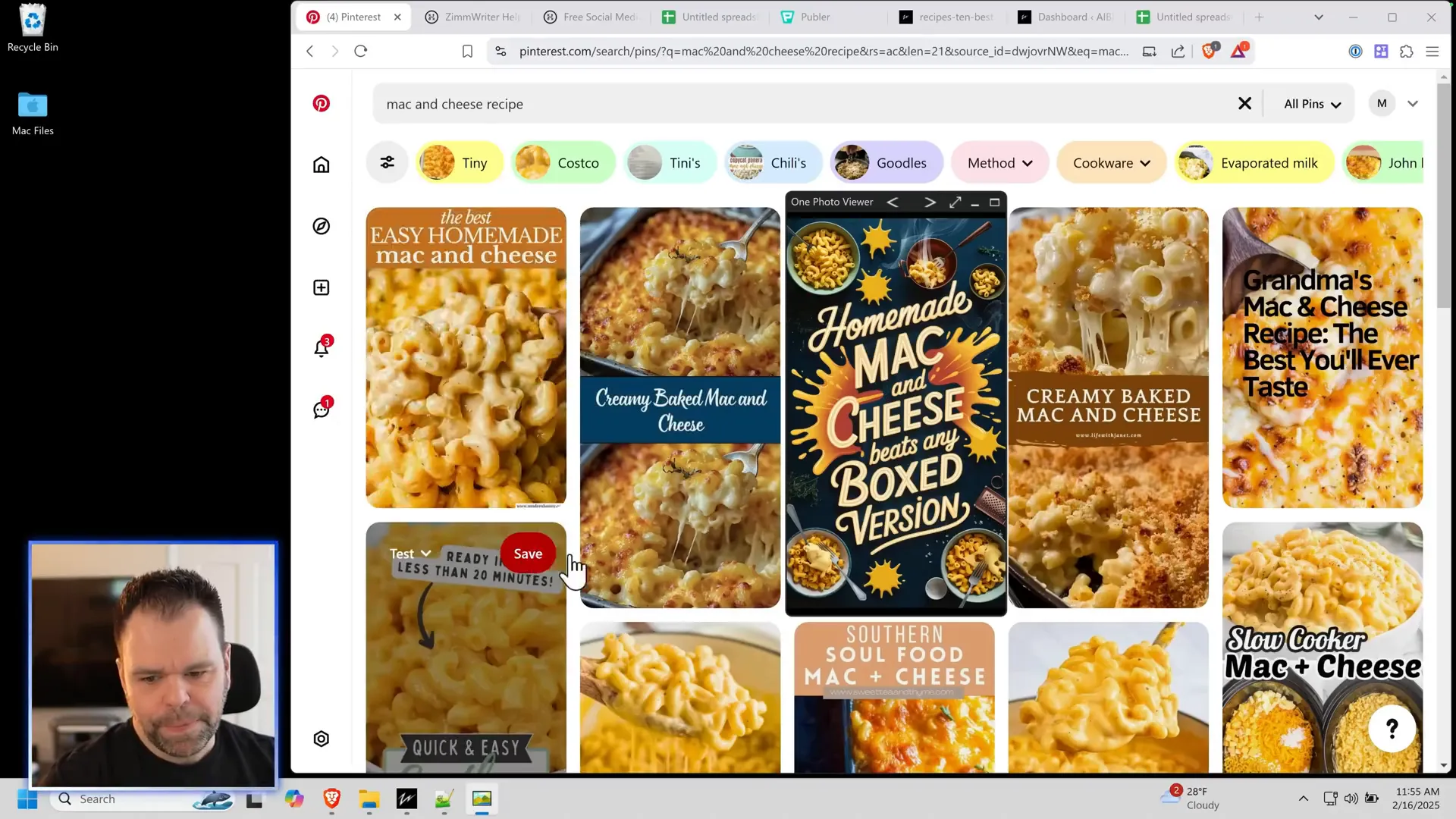
Whether you are in the recipe niche or any other field, the techniques we discuss can be applied universally. The question many people ask is, “How do I turn this into a schedule?” Let’s dive into the methods for generating social media text, creating a schedule, and effectively drip-feeding your content onto various platforms.
Two Approaches to Social Media Scheduling
We will explore two primary approaches to streamline your social media strategy:
- Generating images and corresponding social media text from a list of titles.
- Using Zimwriter to scan your WordPress website, create a schedule based on existing posts, regenerate images, and then schedule them for posting.
Getting Started with Zimwriter
To begin, you will need Zimwriter installed on your Windows computer (it can also run on Mac with specific setups). This tool allows you to create engaging content and automate your scheduling process.
Here’s what you need:
- A license for Zimwriter (link in the description below).
- A text API account and an image API account for Ideogram.
Once you have everything set up, the first step is to compile a list of titles for your social media campaign. While we will use recipes as our example, the techniques discussed apply to any niche.
Using Zimwriter to Generate Content
Open Zimwriter and navigate to the AI vault. Click on the text discombobulator to paste your list of titles. The goal is to generate social media text from these titles. To do this, you’ll need to customize a prompt for the AI.
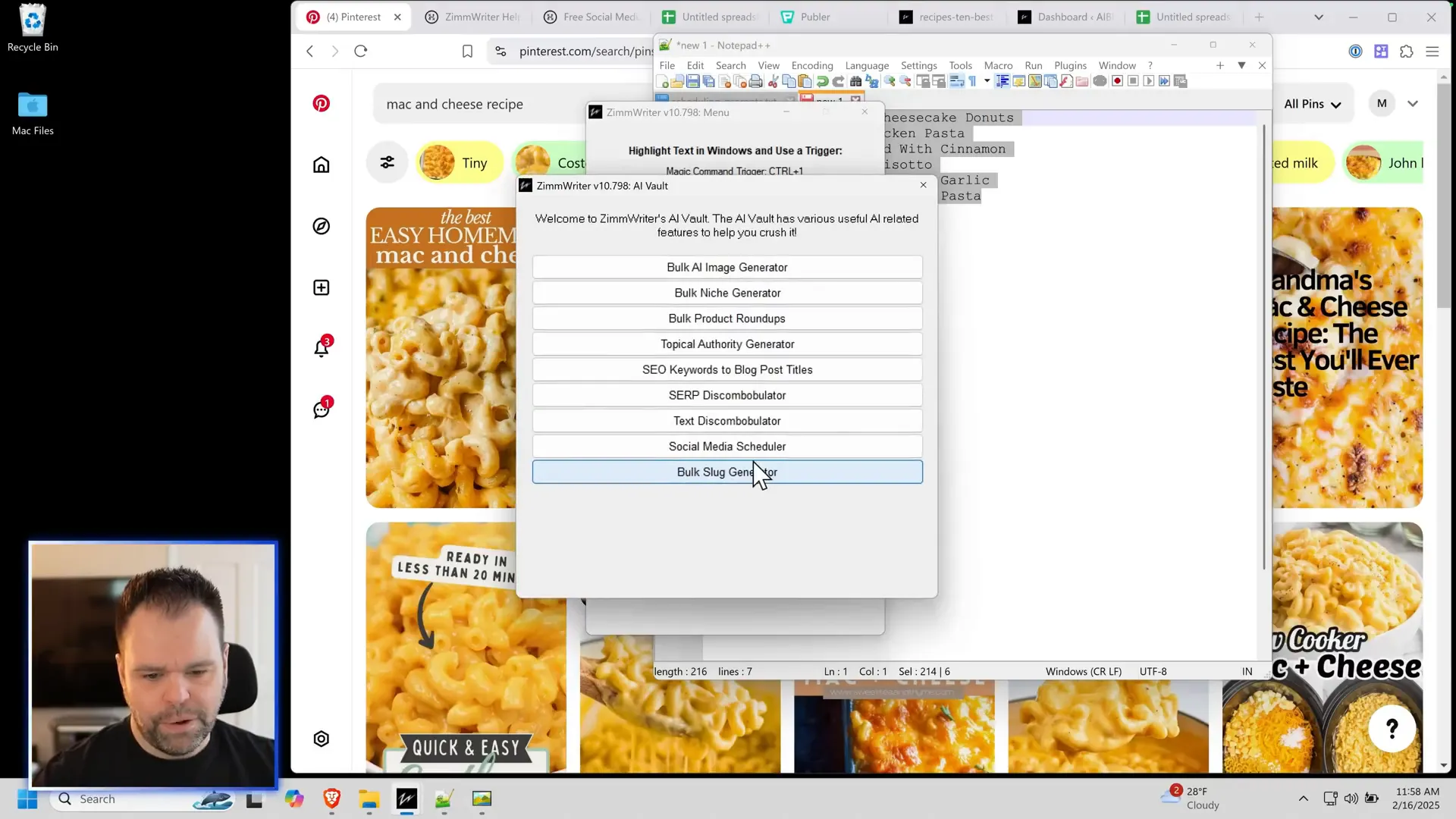
Follow these steps:
- Click on “Edit Custom Prompt.”
- Paste the social prompt from the provided text file (available in the description).
- Name your prompt and save.
With your prompt set up, you can load it and give it a job name, like "social." Choose a smart AI model (I recommend Claude Sonnet 3.5) for generating your social media posts.
Generating Images and Scheduling Posts
Next, you’ll generate the corresponding images. Instead of using the previous title variable, you’ll need an image prompt. Again, paste the content from the text file into the designated area.
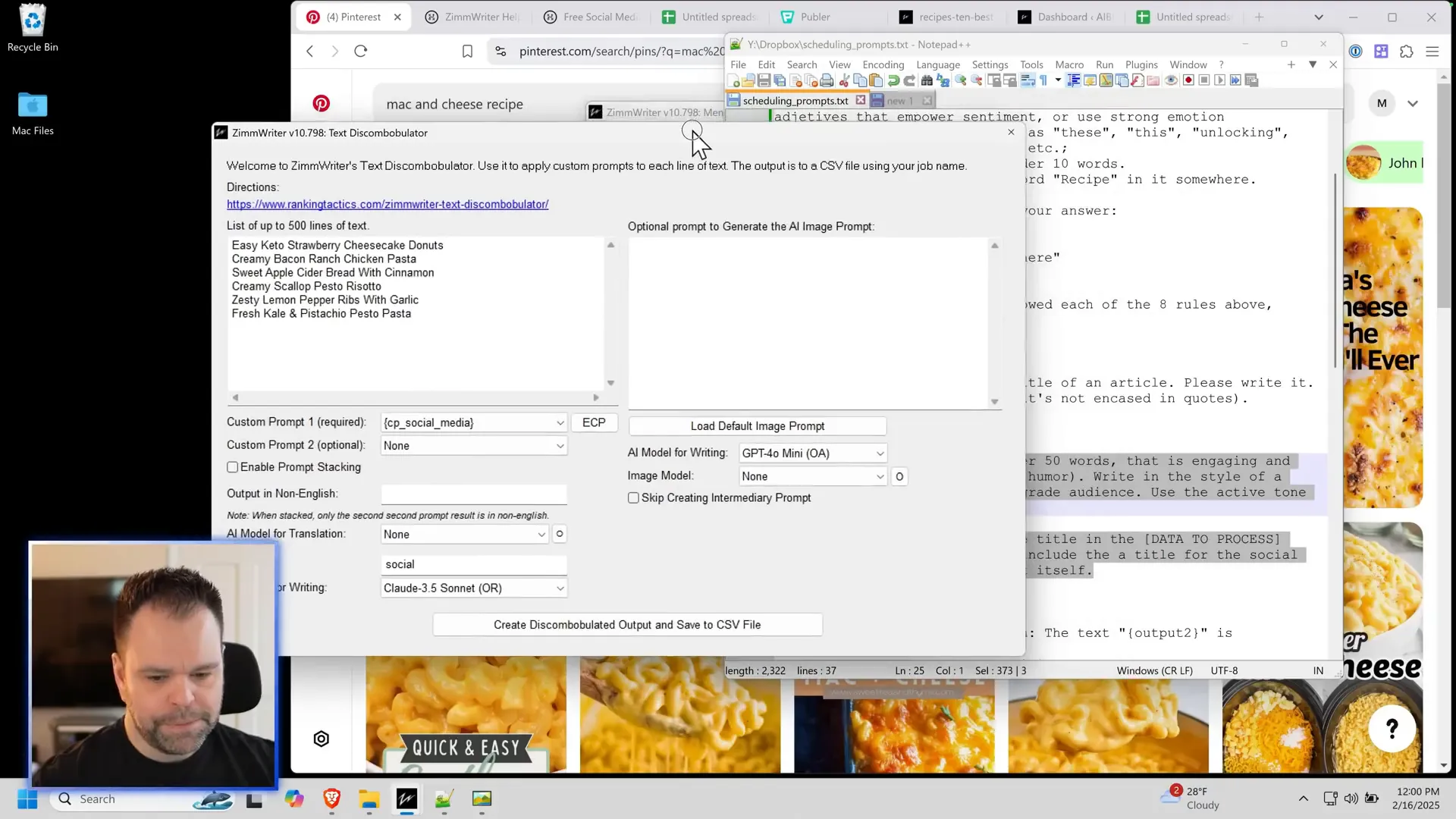
After configuring your settings, generate the output and review the results. You’ll see the images created along with a schedule for your posts. To manage this schedule effectively, import the generated CSV file into Google Sheets.
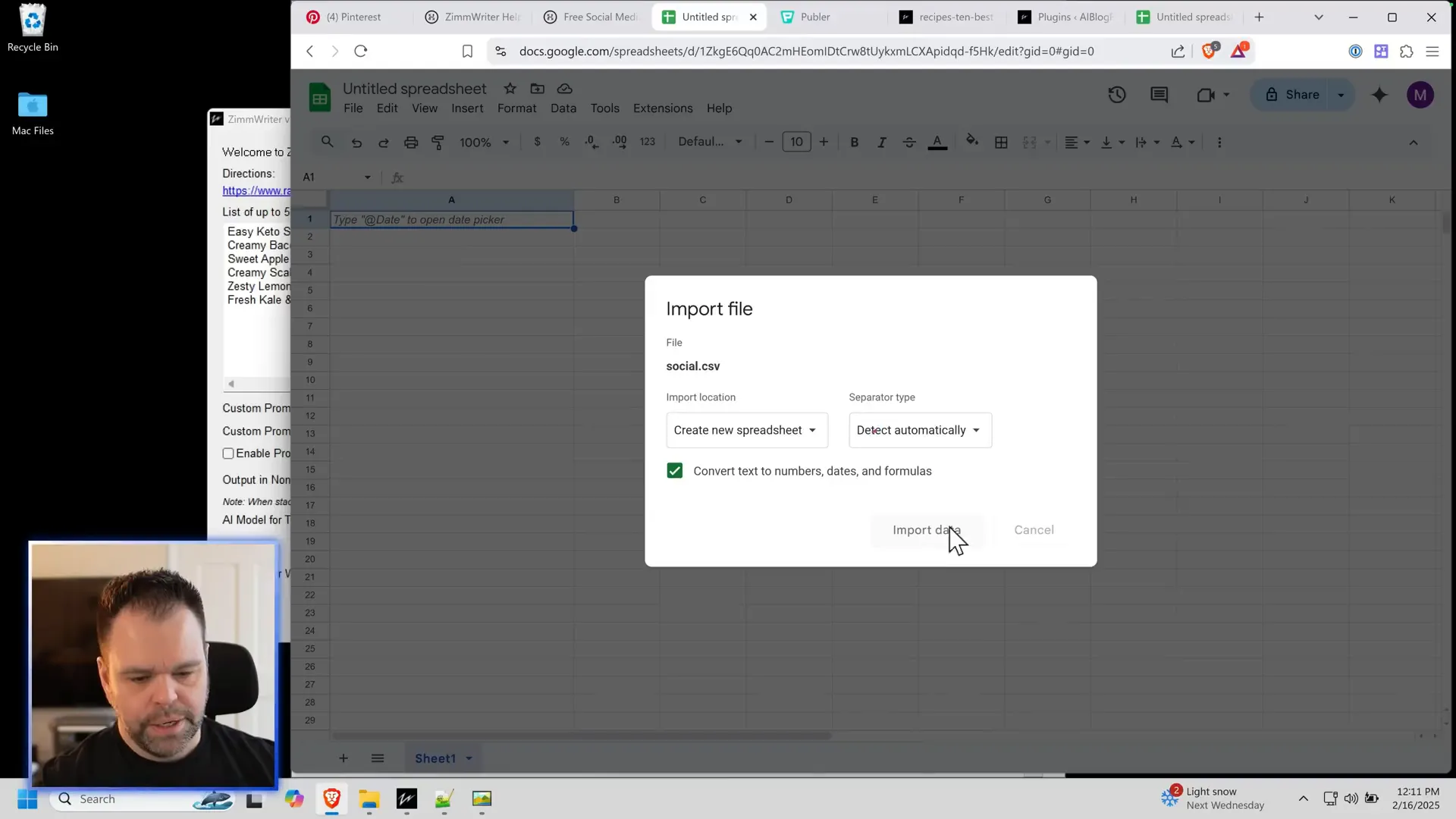
Once you have the schedule in Google Sheets, you can customize the posting dates. Consider using free tools like the AIMasher to further streamline your scheduling process.
Using Publer for Scheduling
To get your posts onto social media, I recommend using Publer, which offers a user-friendly interface and a free plan. Once you create an account, you can import your CSV file containing your scheduled posts.
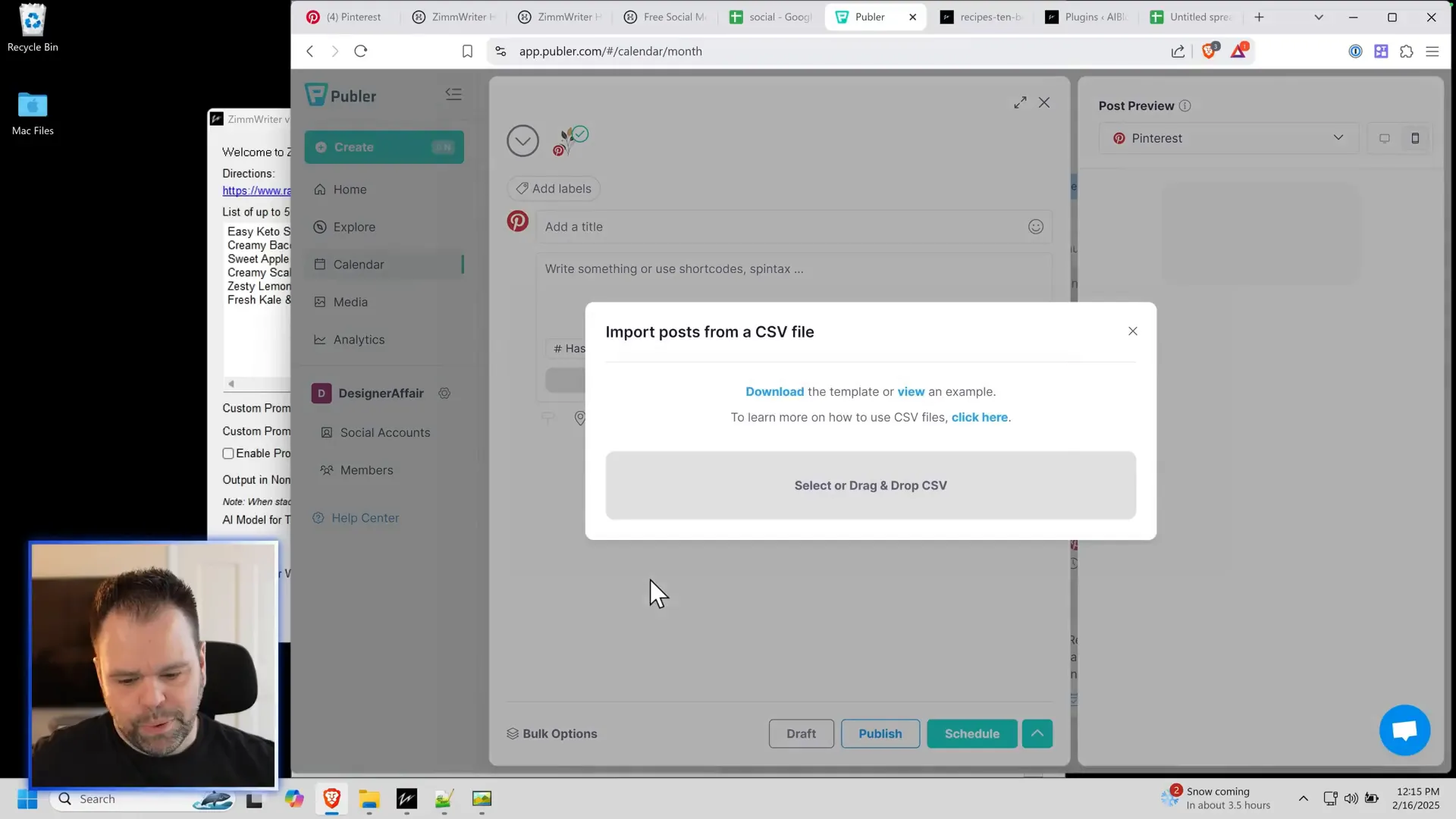
Here’s how to import your posts:
- Click the “Create” button in Publer.
- Select the bulk option and choose “Import CSV.”
- Follow the prompts to ensure your CSV file is formatted correctly.
Creating a Media URL
One essential step is ensuring your images have a proper media URL. If you’re using WordPress, you can easily upload your images to the platform and grab the URLs. If you don’t have WordPress, you’ll need to find a way to host your images online.
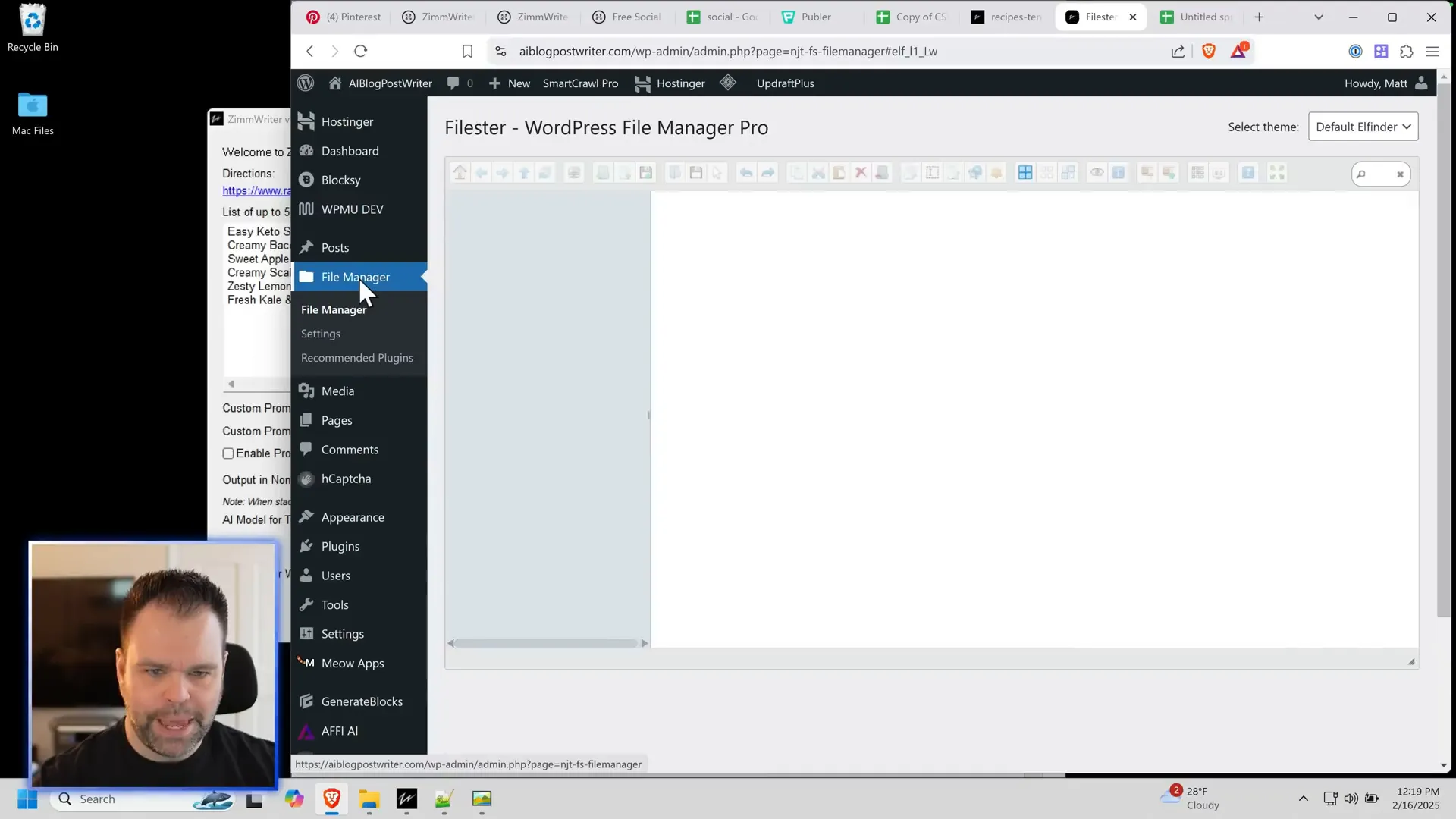
Once your images are uploaded, replace the local paths in your Google Sheets with the online URLs. Now your CSV file is ready for import into Publer!
Advanced Workflow with WordPress
If you have a WordPress website, you can take your scheduling to the next level by pulling existing post data. This allows you to create a new schedule based on your current content.
First, ensure your WordPress site is linked to Zimwriter. You can add up to a thousand sites, making it easy to manage multiple blogs. Select the category you want to pull posts from and adjust your settings for scheduling.
Extracting Existing Posts
With Zimwriter, you can pull all relevant data from your posts, including titles, URLs, and images. This will help you regenerate images that include text overlays, making them more appealing for platforms like Pinterest.
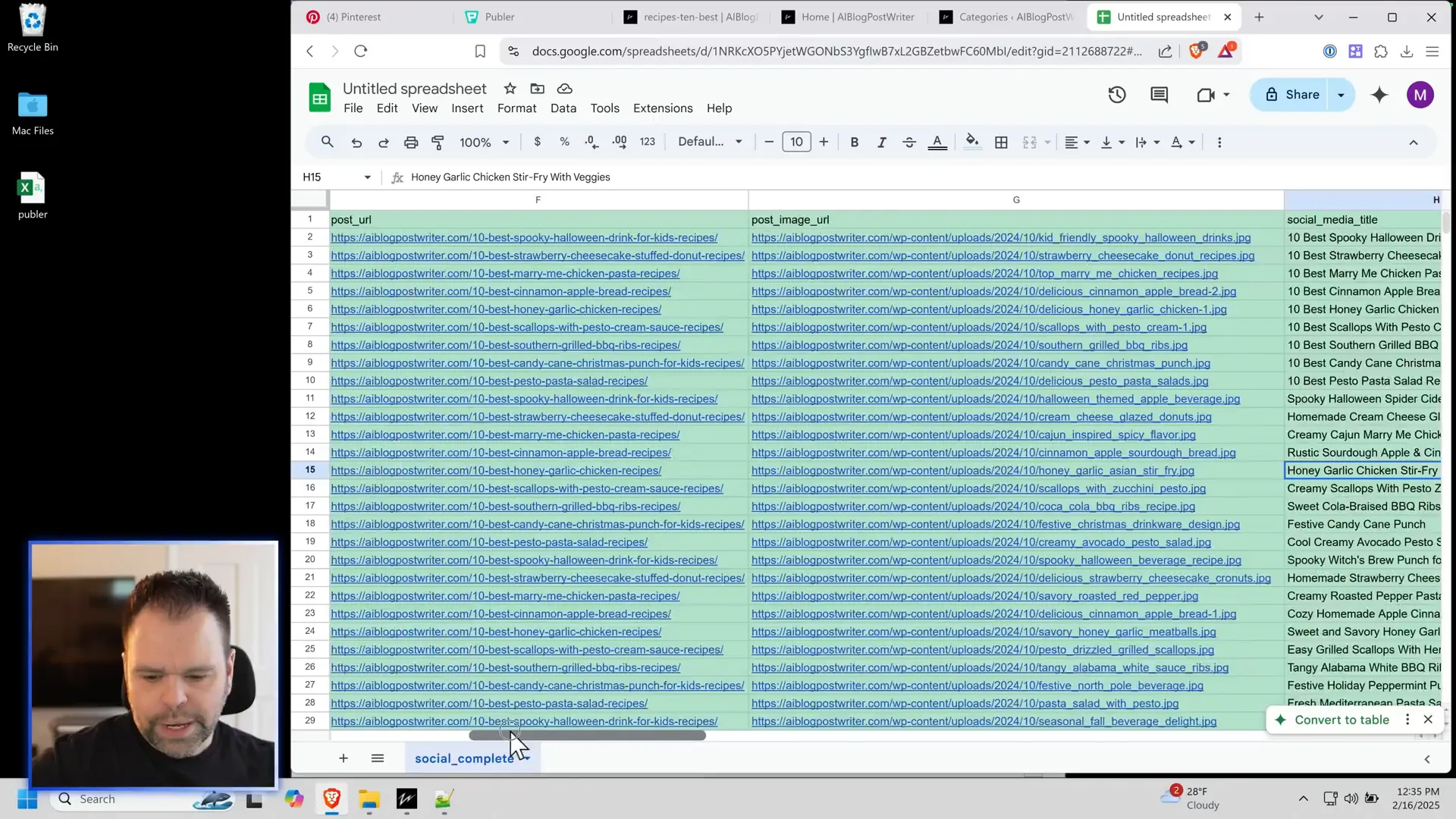
Once you have your data, import it into Google Sheets and adjust the titles and media URLs as needed. This process ensures that your posts are not only visually appealing but also optimized for engagement.
Conclusion: Embrace AI Strategies
Utilizing AI strategies for social media scheduling can significantly enhance your online presence. By generating captivating images and automating your posting schedule, you can focus on creating valuable content for your audience. Remember, the key to success in social media lies in consistency and engagement.
If you have any questions or need further assistance with your social media strategy, feel free to join our Zimwriter Facebook group or leave a comment below. Don’t forget to check out the links provided in the description for additional resources to elevate your content creation!
For more insights on AI tools and strategies, explore these blogs:
- Revolutionizing SEO: AI SEO Tools
- Optimizing AI-Generated Content for SEO
- Unlocking Facebook Ads Growth
Good luck with your content generation, and remember to harness the power of AI effectively!