Mar 7, 2025
Building an AI-Powered Fully Automated Twitter Bot
In this post, I'm excited to share how you can set up an AI-powered Twitter bot that posts daily content on autopilot. Using OpenAI's GPT-4.5 model, this system pulls inspiration from top creators in your niche and generates engaging Twitter threads. The beauty of this setup is that it requires minimal time investment after the initial setup. Let’s dive into the steps to create your very own automated Twitter bot!
Getting Started
To kick things off, we will be using a powerful tool called ClipRun that allows us to run Python code in the cloud. This means you don’t need to worry about setting up a local environment or dealing with complex configurations. Plus, it’s user-friendly enough for those without coding experience.
Demo Overview
Before we jump into the setup, let’s take a look at what we’ll be building. Here’s a quick demo of the bot in action:
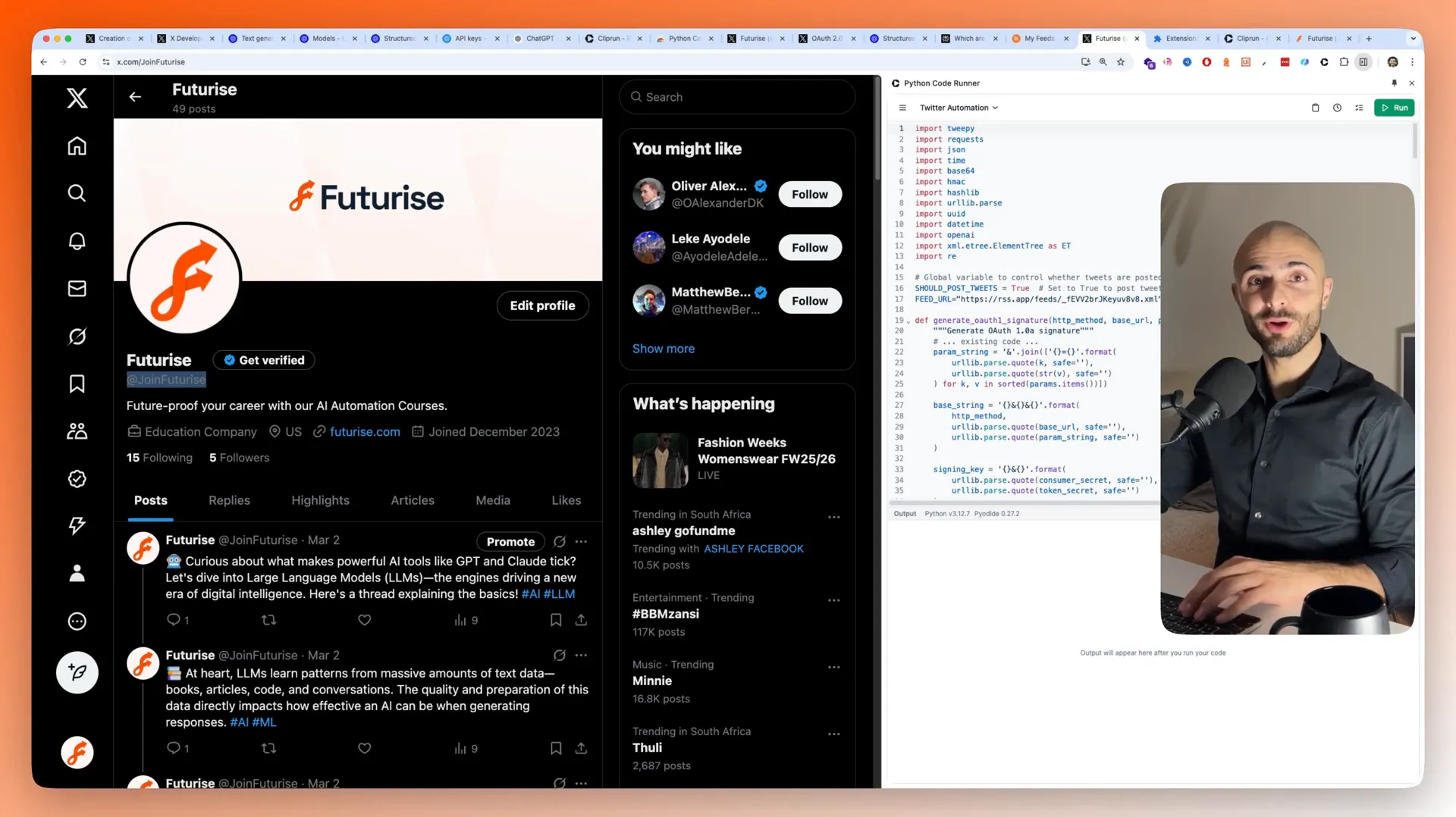
On the left, you can see my Twitter account, Join Futurize, and on the right, the ClipRun interface where the generated code is running. With ClipRun, you can schedule the bot to post daily, hourly, or even every minute!
Setting Up ClipRun
To get started with ClipRun, follow these steps:
- Visit ClipRun and add the extension to your Chrome browser.
- Once added, pin it to your extensions bar for easy access.
- Now, let’s set up your first script to run on a schedule.
In the ClipRun interface, you can set a schedule. For our bot, we’ll set it to run daily. For example, you can set it to run one minute from now, and it will automatically execute the code at that time, even if your computer is off!
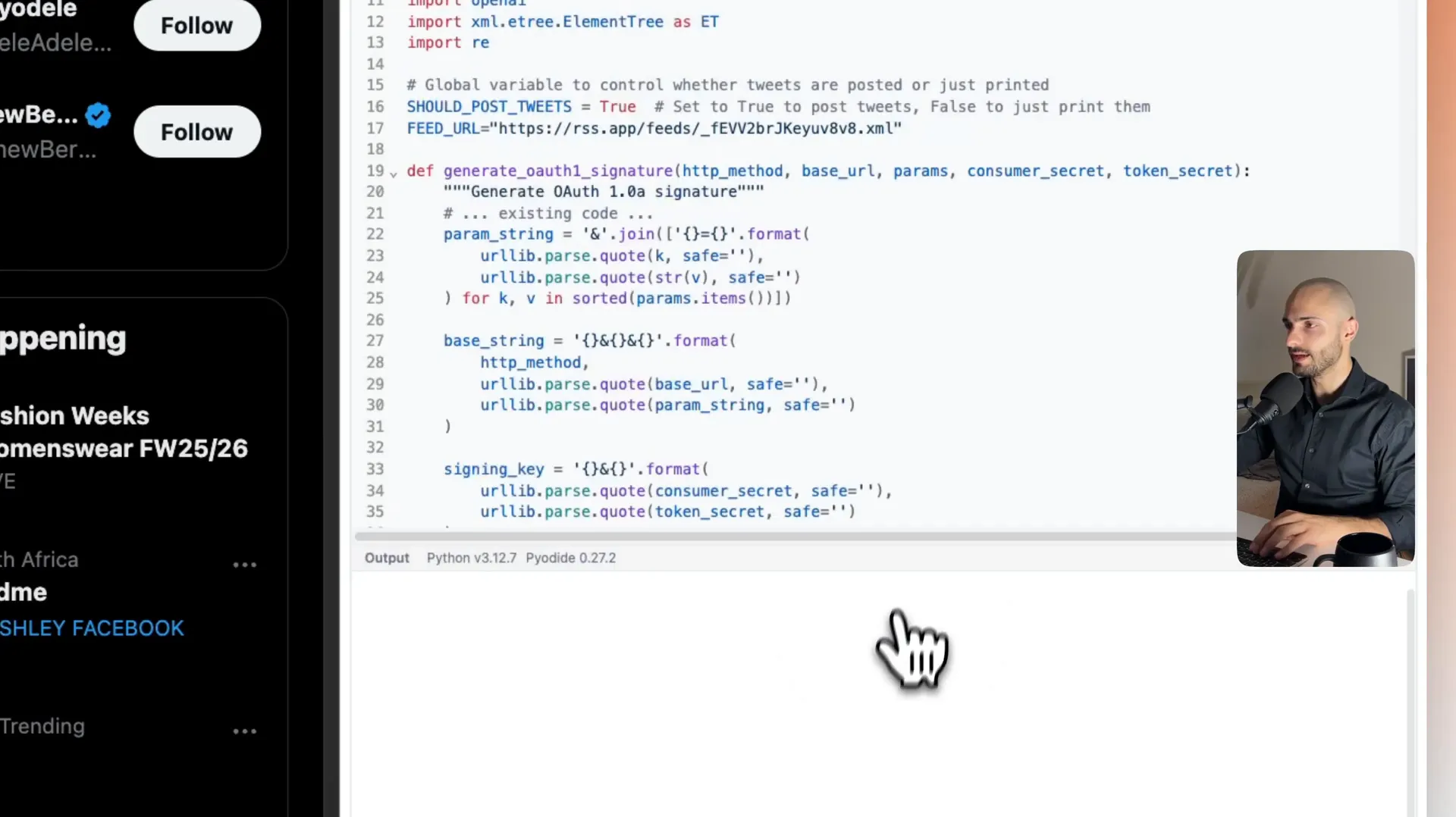
Generating Content with GPT-4.5
Now, let's discuss how the bot generates content. The system uses OpenAI's GPT-4.5 model to write Twitter threads based on recent tweets from top AI creators. This is a crucial part of ensuring the content appears human-generated and not like typical AI output.
Here’s how it works:
- The bot scrapes recent tweets from selected accounts.
- It selects insightful tweets to use as inspiration.
- Finally, it generates a new Twitter thread using the selected insights.
Example of Generated Content
For instance, one of the threads generated by the bot discussed the implications of AI on job stability and provided valuable insights. Here’s a snippet:
“Everyone fears AI-triggered mass layoffs, but how would you actually see them coming? A clear indicator is when top AI research labs slow down hiring…”
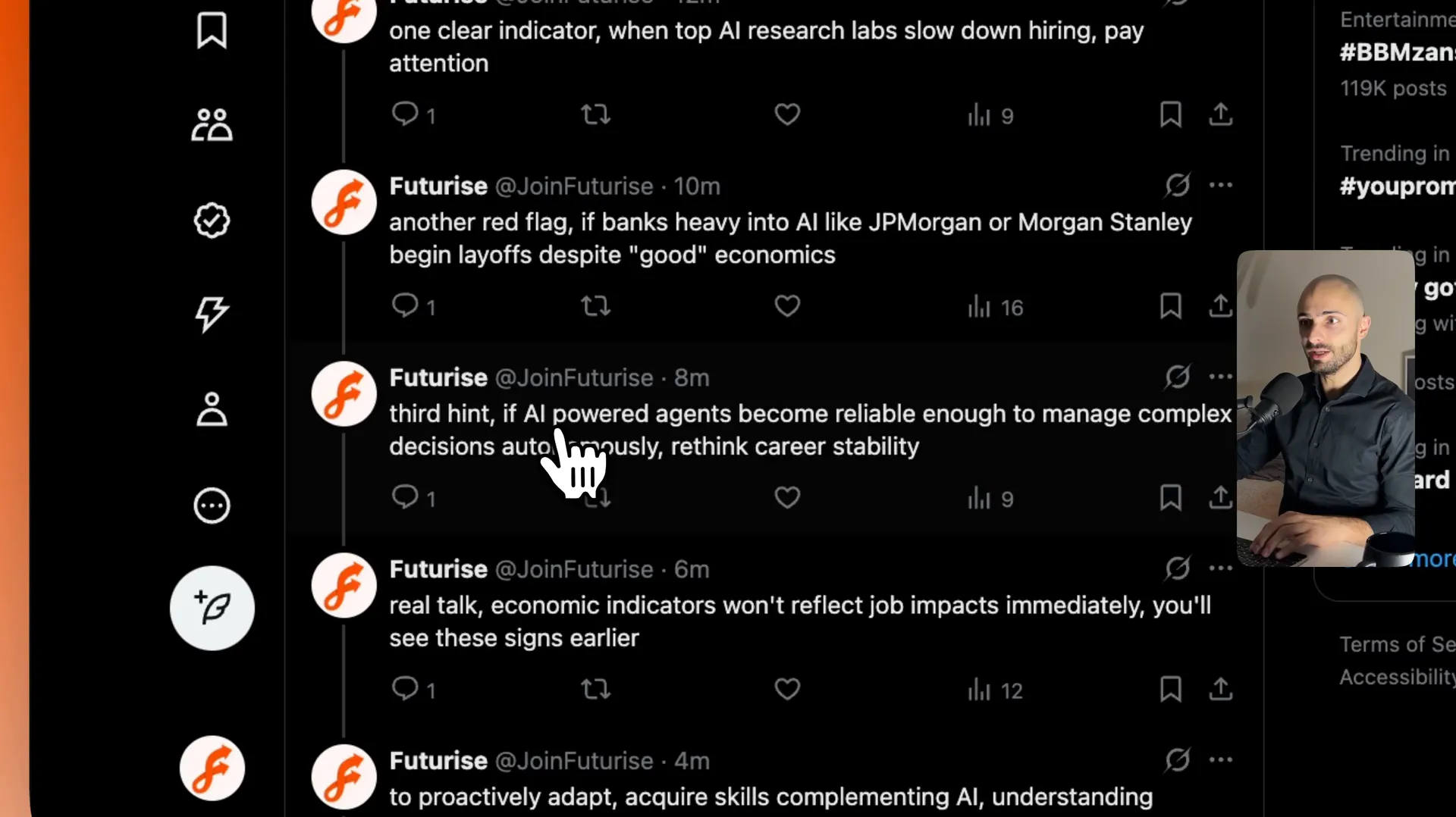
Downloading and Using the Code
If you want to try this out, you can download the complete Python code, which consists of about 350 lines. Simply visit Futurise and join my free AI automation community. The code will be available in the Python automation section for you to copy and paste into ClipRun.
Understanding ClipRun's Features
ClipRun offers some fantastic features:
- Run Python code in the cloud without local setup.
- Unlimited clips for free, but scheduling requires a paid plan.
- Affordable pricing for the scheduling feature, allowing up to 100,000 credits per month.
With the paid plan, you can post up to 100 Twitter threads per month, making it a powerful tool for content generation.
Limitations and Considerations
While ClipRun is powerful, it’s essential to understand the limitations of the Twitter API:
- The free version allows only 17 requests every 24 hours.
- Each tweet counts as one request, which limits you to about two to three Twitter threads daily.
- Upgrading to the paid version increases the limit to 100 requests daily.
Creating Your Twitter API Credentials
To interact with Twitter, you’ll need to create API credentials. Here’s how:
- Go to the Twitter Developer Portal.
- Create an account and set up a new project or application.
- Generate your API key, access token, and other necessary credentials.
Make sure to keep your API keys secure, as they allow access to your Twitter account.
Using RSS Feeds for Content Generation
Another exciting feature of this setup is using an RSS feed to pull content from Twitter. You can create an RSS feed using the RSS App to aggregate tweets from the top AI creators. Here’s how:
- Generate an RSS feed for the Twitter accounts you want to follow.
- Customize the feed to limit the number of posts to a manageable amount.
- Combine these feeds into a bundle to reference in your code.
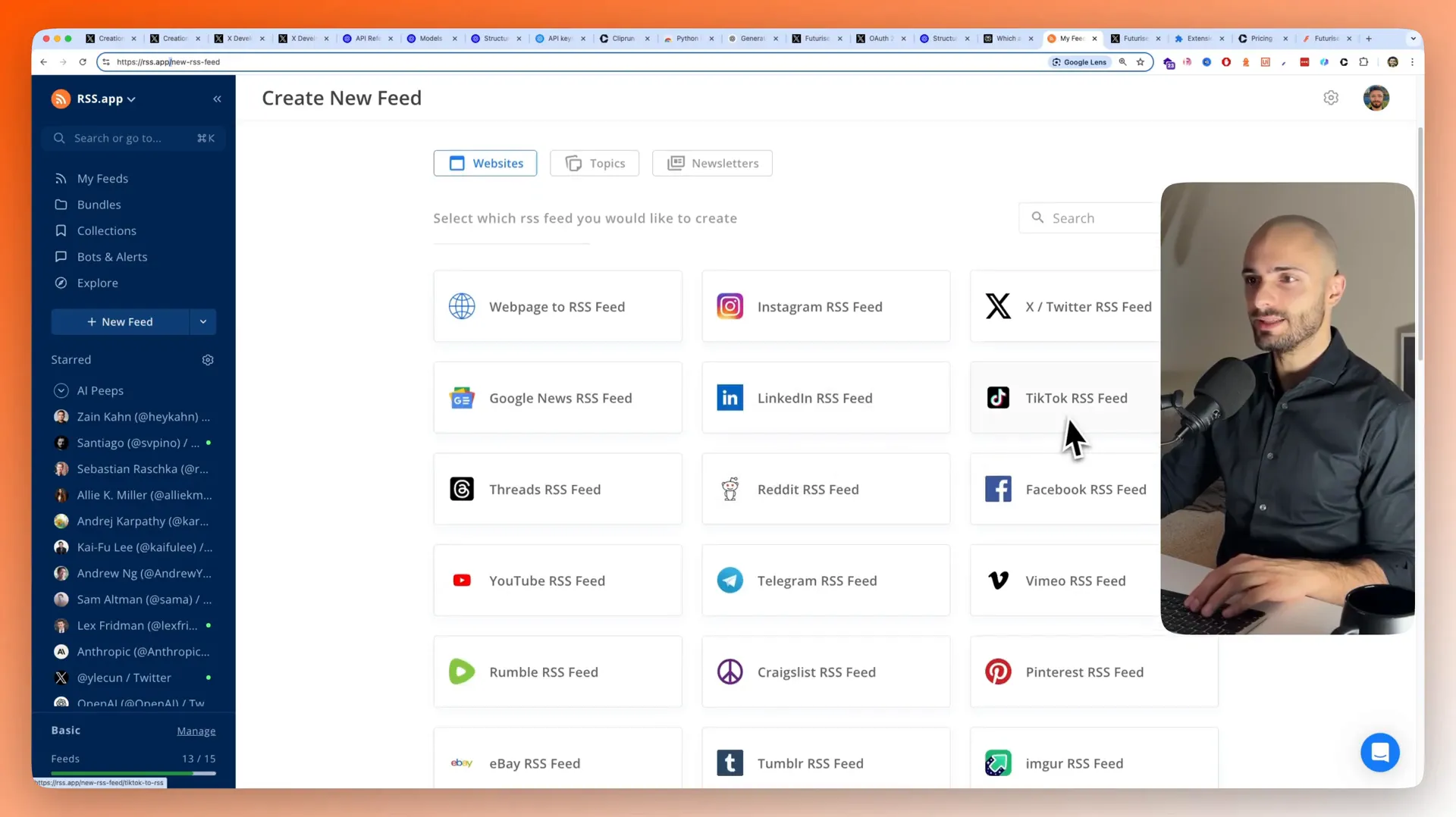
Customizing the AI Prompt
To make the AI-generated tweets more unique, you can customize the prompt you send to GPT-4.5. Here’s an example of a prompt:
“You are a highly intelligent thought leader on Twitter. Use insights from other AI thought leaders to create original tweets.”
This approach ensures that the tweets generated are not only relevant but also reflect a unique voice.
Testing Your Bot
Before you start posting live tweets, it’s a good idea to test your bot. You can modify the code to display generated tweets without posting them. This way, you can fine-tune the output until you’re satisfied.
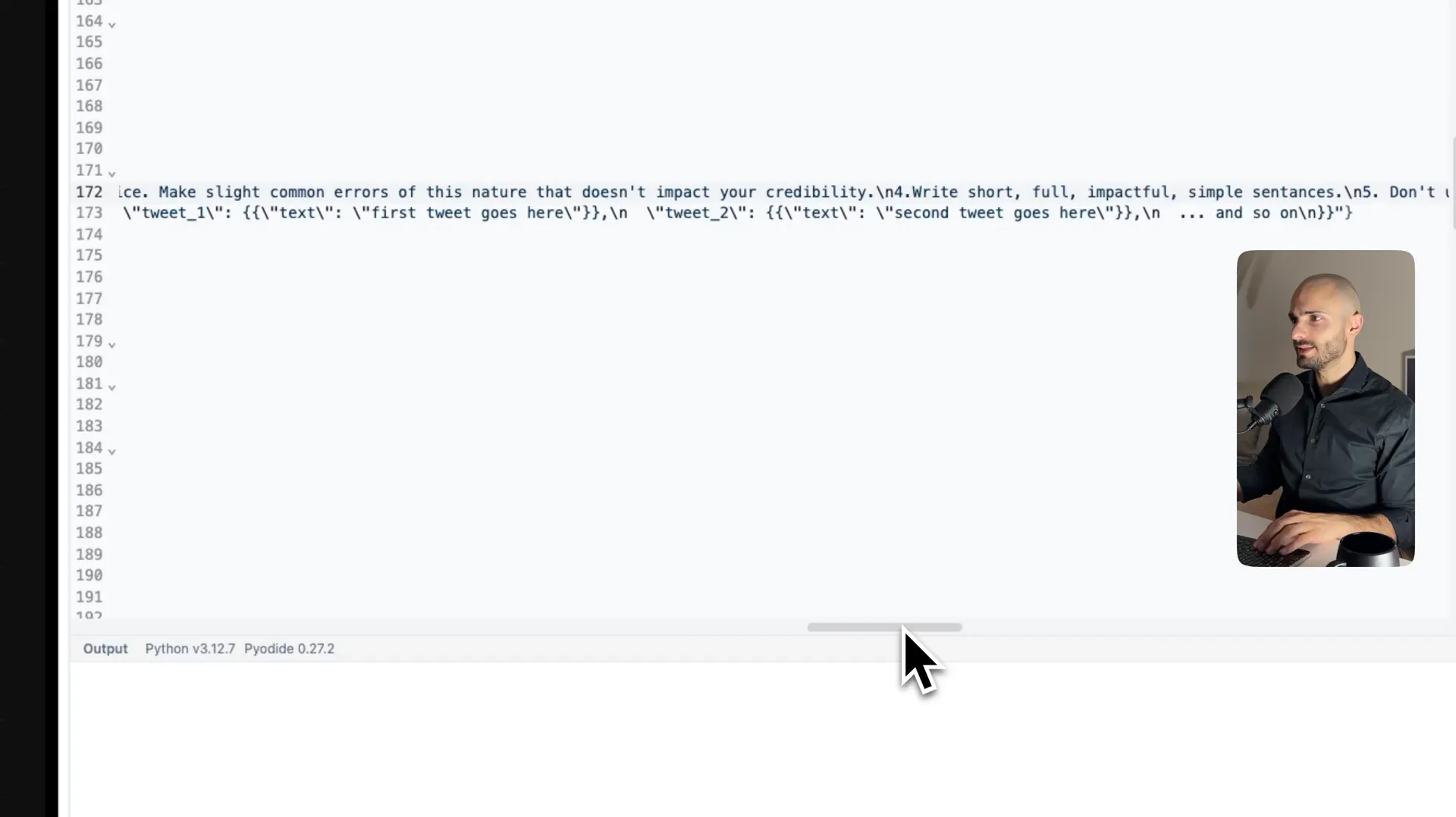
Conclusion
Setting up an AI-powered Twitter bot is a fantastic way to automate content creation and engagement on social media. By leveraging tools like ClipRun, OpenAI's GPT-4.5, and RSS feeds, you can build a system that runs efficiently and effectively with minimal input required after setup. So go ahead, set up your bot, and let it do the hard work for you!
If you enjoyed this guide, don’t forget to check out more resources on Futurise and join our community for more tips and insights on AI automation!
Unleash the Power of Marketing Automation
And Take Your Online Business to New Heights!
Learn the Insider’s Secrets to Scale Your Content Marketing on “Autopilot” with Bi-Weekly Strategy Sessions from the Marketing Automation Gurus
Join the Mastermind Club