Mar 7, 2025
Webhooks
Featured
Zimmwriter Direct Linking to AIMasher through a Webhook
Welcome to an exciting new feature that enhances your writing process! Today, I’m thrilled to share how you can directly link Zimmwriter to AIMasher using a simple webhook. This integration allows you to streamline your content creation workflow while harnessing the powerful editing tools available in AIMasher. Let’s dive into how to set this up and explore the myriad of possibilities it opens up for your writing.
Setting Up Your Webhook
Getting started is straightforward. First, you need to create a webhook in AIMasher. Here’s how:
- Go to the Article Publisher section in AIMasher.
- Click on the Webhook Creator.
- Select Zim Writer from the options available.
- Hit the Update button, which generates a link for you.
- Copy the generated URL to your clipboard.
Once you have the webhook URL, it’s time to head over to Zimmwriter. Open the Bulk Writer feature and enable webhooks.
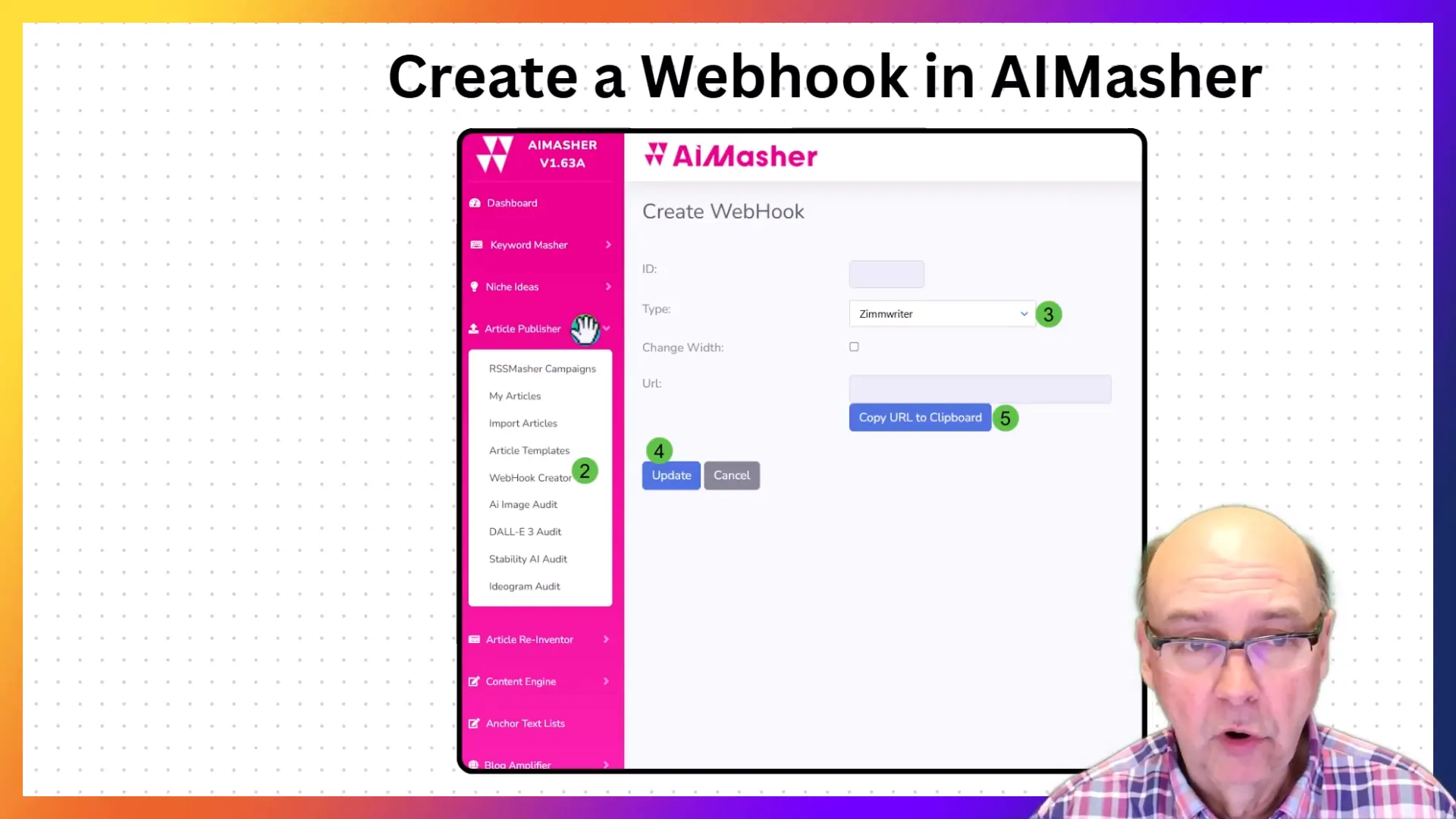
Here’s what you need to do:
- Paste the copied webhook link into the designated field.
- Give your webhook a name; I recommend something like AI Masher Direct Link.
- Save the new webhook.
With that done, you’re ready to start using it! Exit out of the setup screen and navigate back to your bulk writer. This setup is now active.
Using the Bulk Writer
Now that your webhook is configured, you can input all your content and settings in the bulk writer. A crucial point to note is that AIMasher will only pull the featured image from your content. There’s no need to worry about subheading images, as they won’t appear in the webhook model.
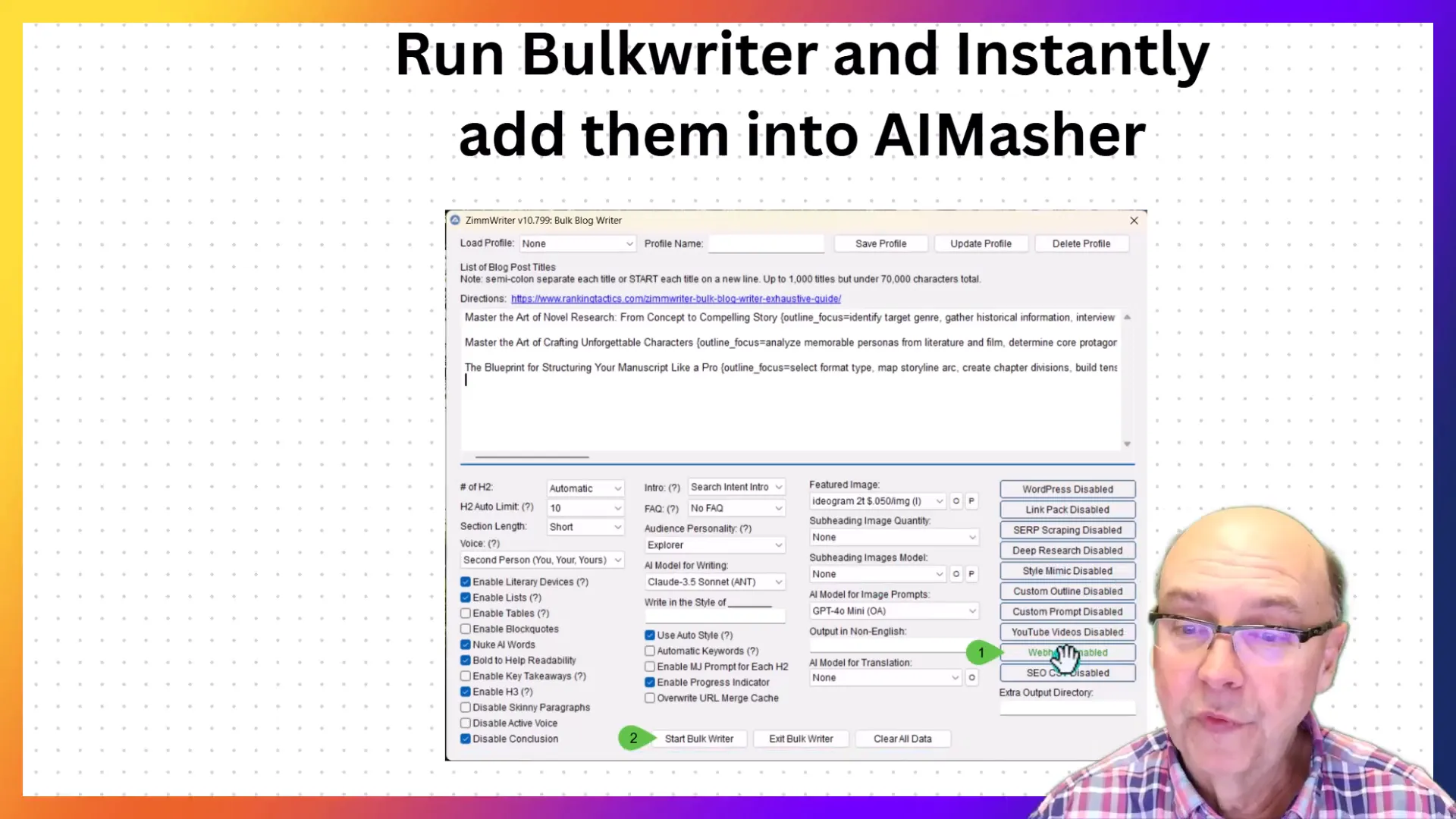
After you’ve set everything up, hit the Start Bulk Writer button. This action will automatically transfer all your content into AIMasher, making it incredibly efficient. You can run anywhere from twenty to two hundred blog post titles, and they will all populate in the My Article section of AIMasher.
The Power of AIMasher's Editing Tools
Once your articles are in AIMasher, the real magic happens. Here are some powerful editing options you can utilize before publishing your content to your WordPress site:
1. Full HTML AI Editor
AIMasher provides a comprehensive HTML editor. This feature is essential because sometimes, AI-generated content may not align perfectly with your vision. You can easily edit any article, ensuring it meets your standards before publication.
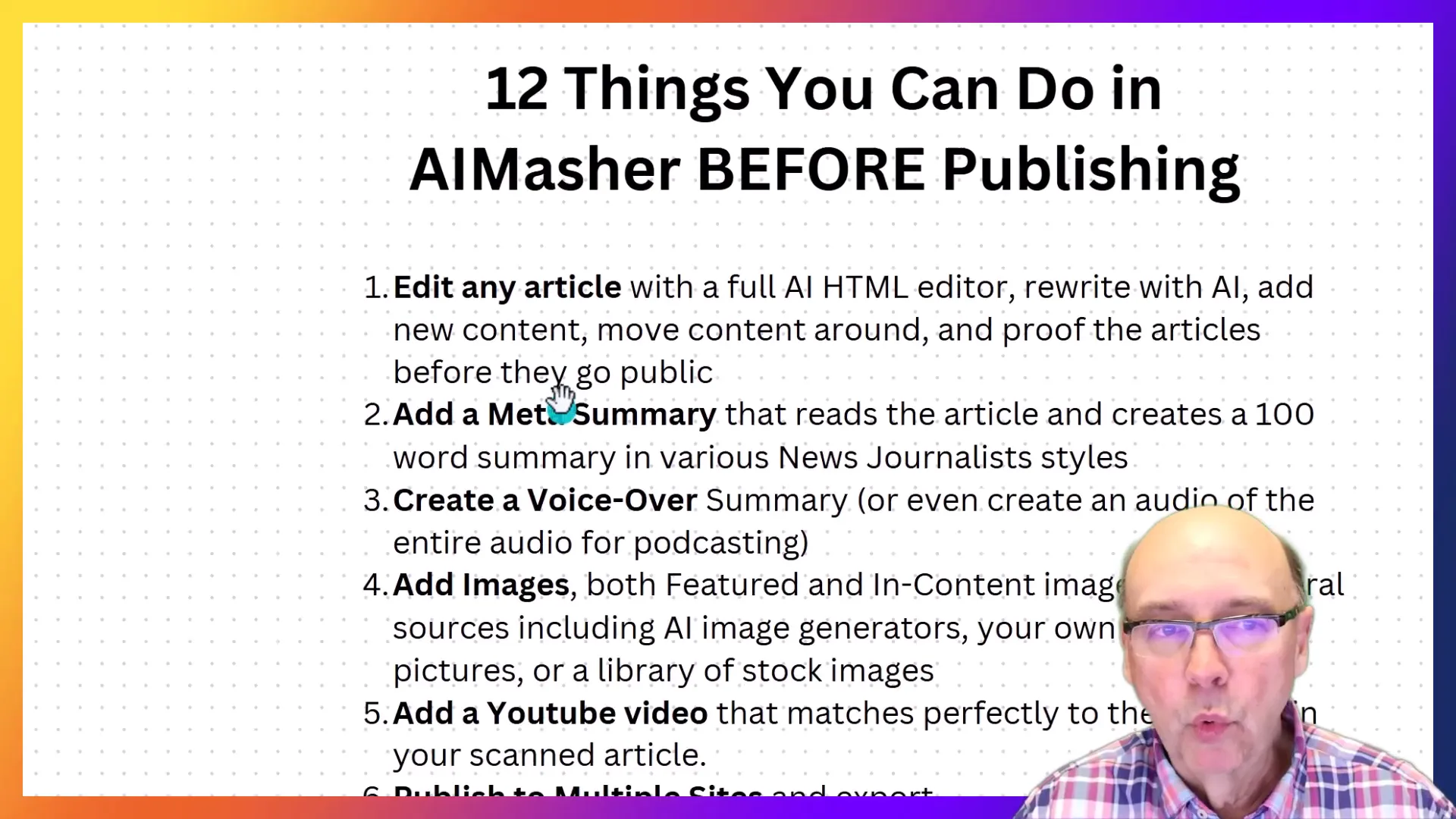
2. Content Enhancement
Need to add new content or make adjustments? AIMasher allows you to easily add mentions or links to other properties or sites. You can also rearrange content effortlessly using drag bars, making it user-friendly and effective.
3. Article Summarization
One standout feature is the ability to generate a meta summary. AIMasher can read your entire article and provide a concise summary in a journalistic style. You can choose from various formats, including:
- TMZ
- Fox News
- The Guardian
- Amazon review summaries for product listings
4. Voiceover Capabilities
Once your article is summarized, you can create a voiceover from the summary or even perform a full audio read of the article. This is fantastic for those looking to engage audiences through podcasts or audio content.
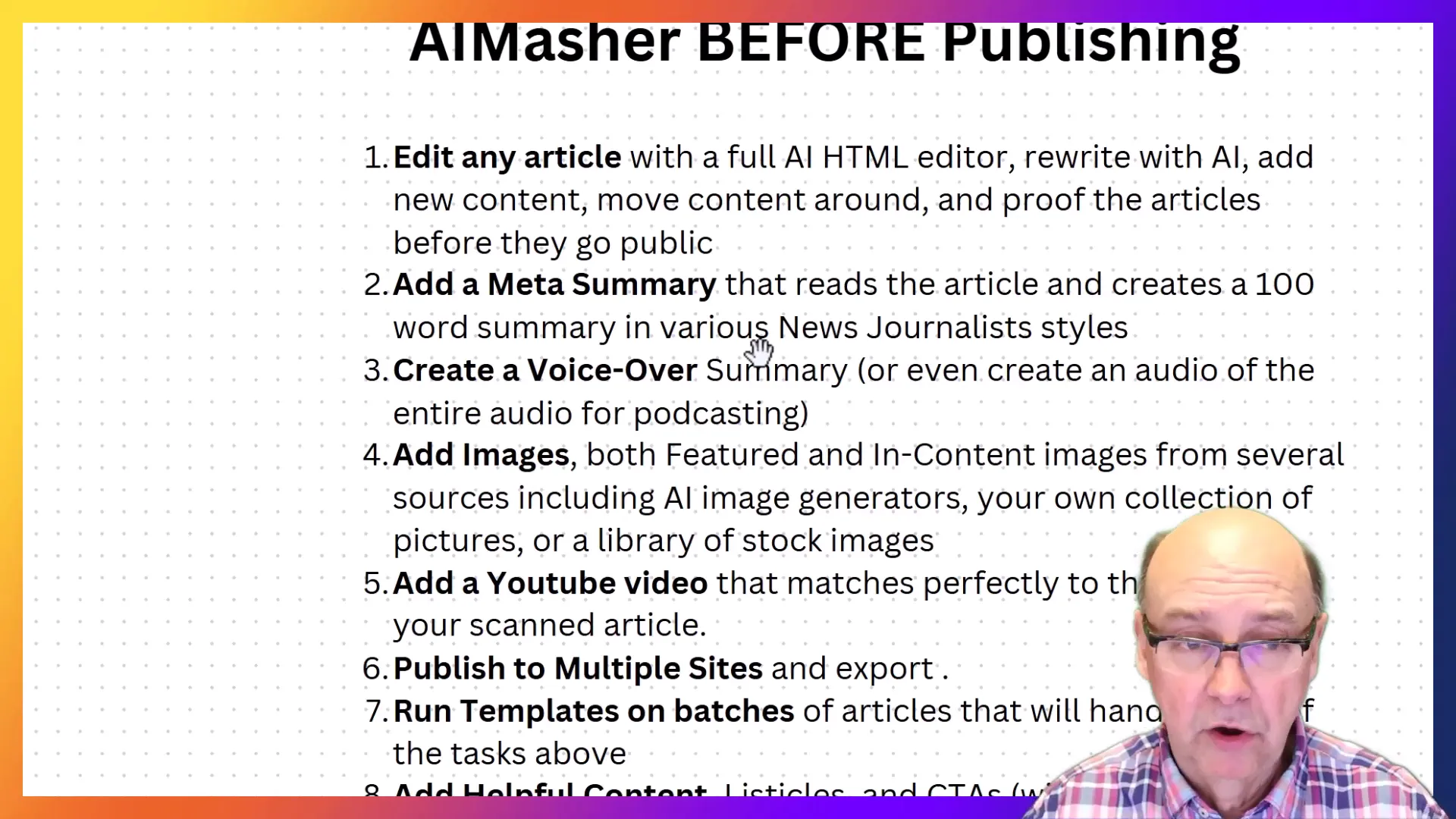
5. Image Management
AIMasher simplifies image management. You can add featured images and in-content images, move them around, or delete any that you don’t want. There’s a library of stock images available, and you can also create your own media packs.
6. YouTube Video Integration
AIMasher can even find the perfect YouTube video to complement your article, enhancing the reader’s experience with relevant multimedia.
7. Publishing and Exporting Options
One of the most beneficial features is the ability to publish to multiple sites and export your articles in various formats. You can:
- Schedule posts up to a year in advance for publication on any of your WordPress or Matcher sites.
- Output articles in PDF format for Google Drive or sites.
- Convert articles into markdown or docx formats.
- Create HTML formats for other uses.
8. Audio Downloads
If you’re producing podcasts based on your articles, you can tag them and download audio recordings for easy upload to platforms like Spotify.
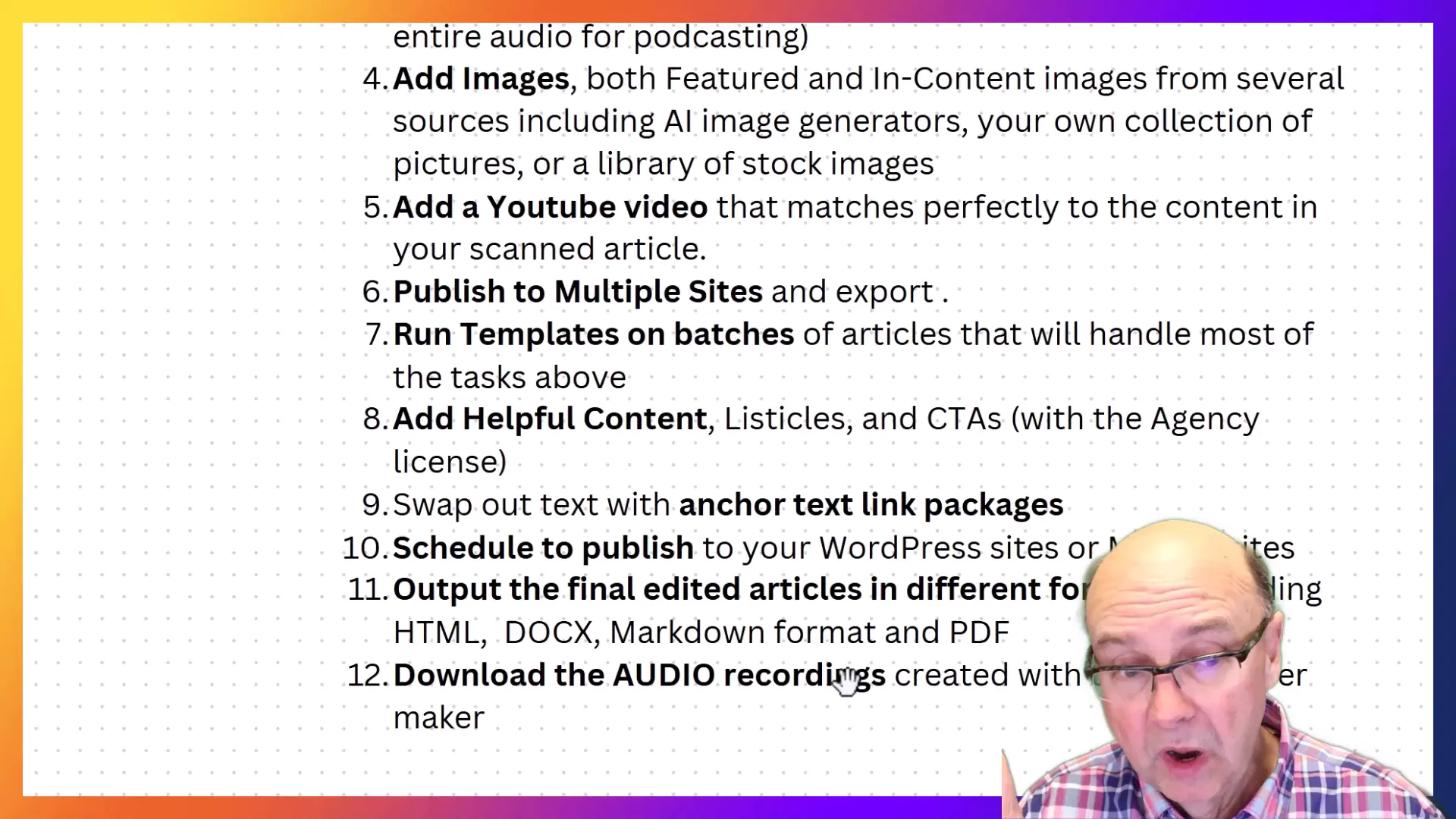
Conclusion
In summary, the direct linking of Zimmwriter to AIMasher through a webhook is a game-changer for content creators. This integration not only streamlines the writing process but also provides an extensive suite of editing and publishing tools that can significantly enhance the quality of your articles.
With features like a full HTML editor, content enhancement options, and multimedia integration, AIMasher empowers you to take your writing to the next level. Whether you’re managing a single blog or multiple sites, this tool is designed to simplify your workflow and maximize productivity.
So, don’t wait! Set up your webhook today and begin exploring all the capabilities that AIMasher has to offer. For more information, check out aimaster.com. Happy writing!